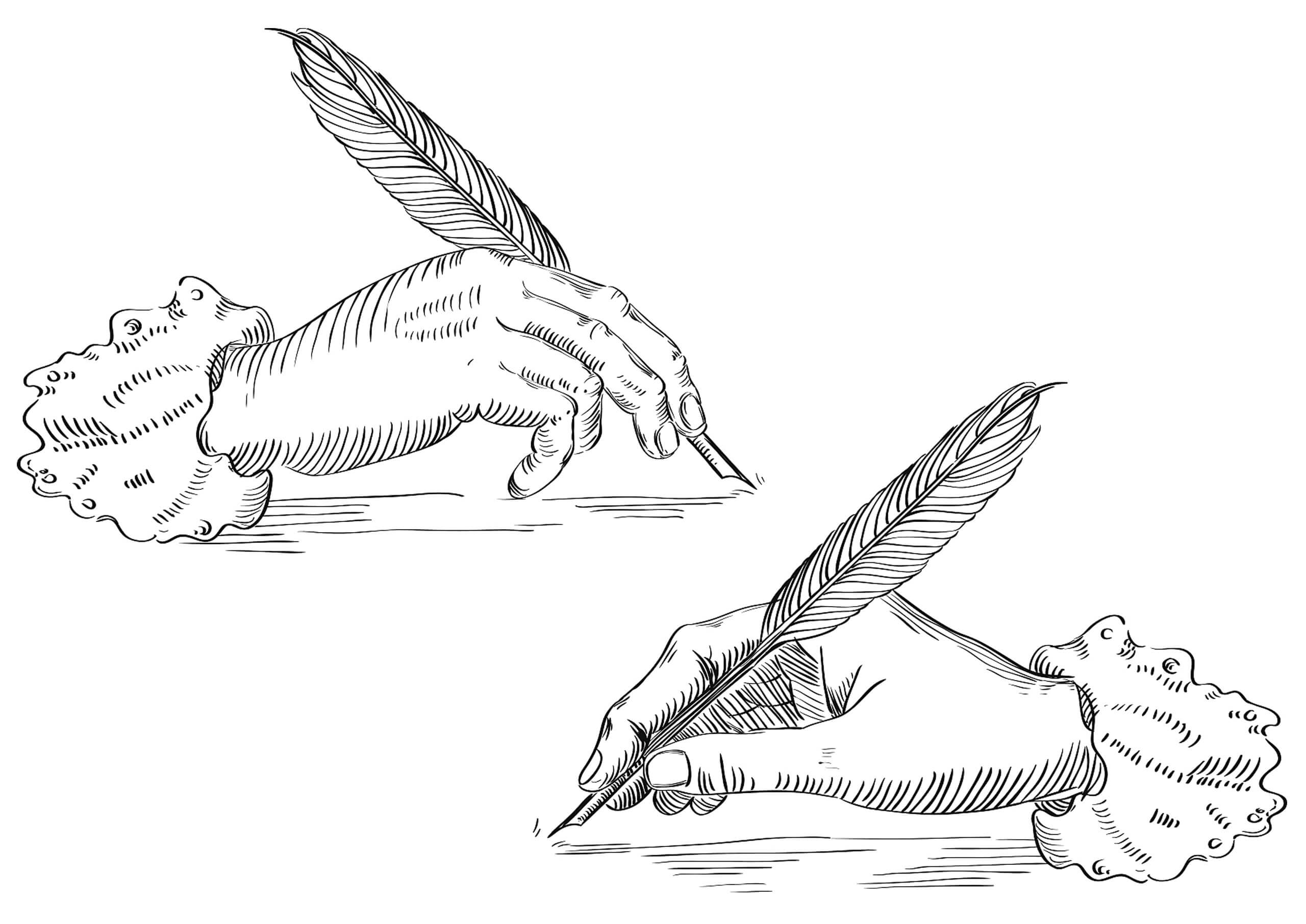What is WooCommerce as an E-commerce Platform?
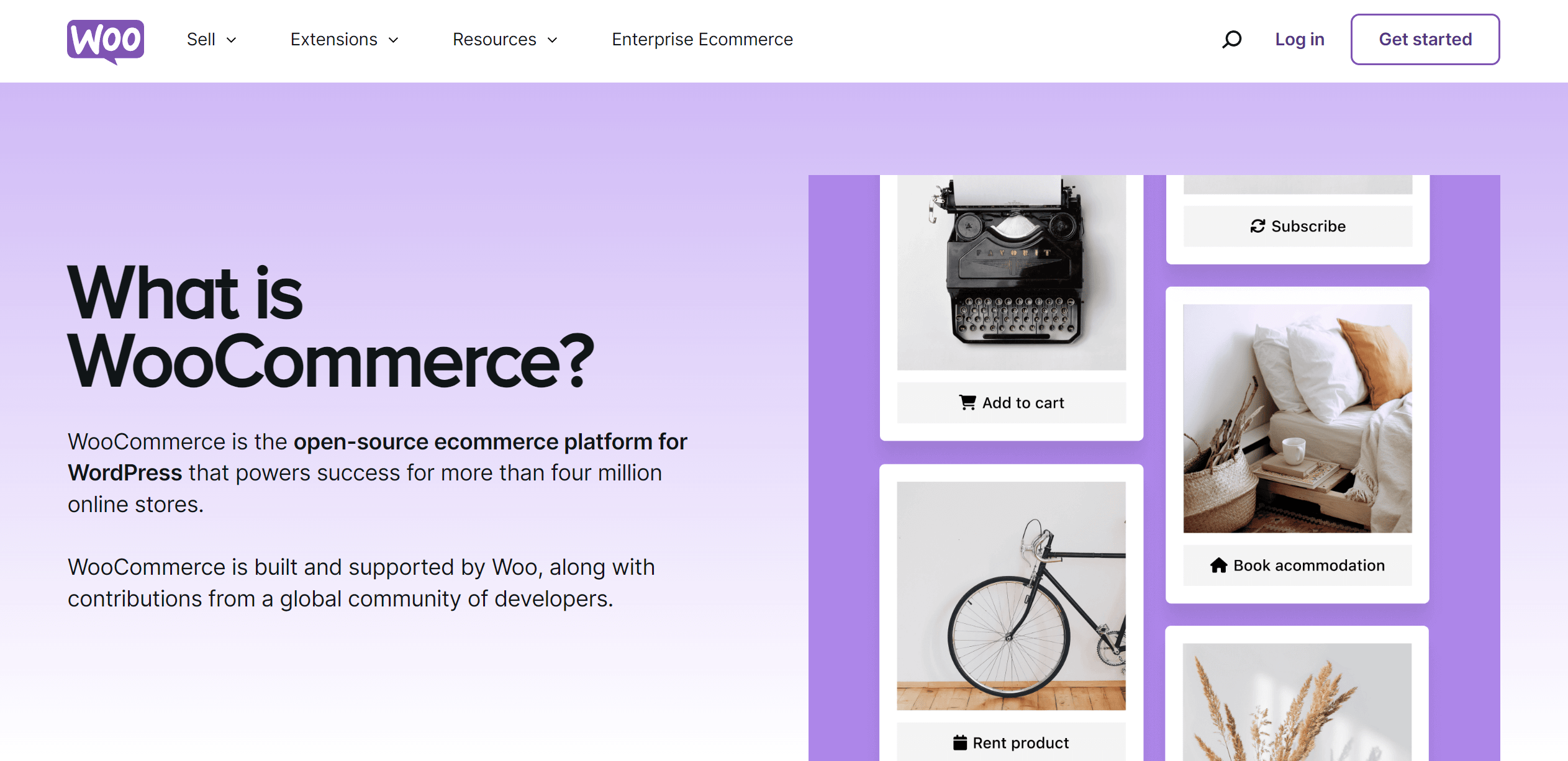
WooCommerce is a free and open-source eCommerce plugin and an important part of the WordPress ecosystem. When installed on a WordPress website, WooCommerce enables eCommerce functionality. Over time, WooCommerce has developed into an eCommerce plugin ecosystem that relies on WordPress as its platform, with a series of extended plugins built around WooCommerce as the core program. Therefore, strictly speaking, WooCommerce cannot be considered an eCommerce platform; a more accurate description is that WooCommerce is an eCommerce ecosystem on WordPress. WooCommerce was originally created in 2011 by Mike Jolley and James Koster. They developed the plugin to meet the needs of WordPress users looking to build online stores. The original intention of WooCommerce was to provide WordPress websites with simple yet powerful eCommerce functions, including product display, shopping cart, checkout, and more.
In May 2015, WooCommerce was acquired by Automattic, the parent company of WordPress. This acquisition further solidified WooCommerce's position within the WordPress ecosystem and provided it with more resources and support. Automattic's acquisition meant that WooCommerce became more closely integrated with WordPress, allowing WooCommerce to continue growing and expanding globally. Automattic has continued to invest in the development of WooCommerce, driving its continuous updates and improvements to meet the ever-evolving demands of eCommerce.
By reading this article on "What is WooCommerce," readers will gain a foundational understanding of the WooCommerce plugin for enabling e-commerce functionality on WordPress websites. They will understand what WooCommerce is and what features it offers, as frequently discussed in the field of cross-border e-commerce, and will also learn:
- WooCommerce Features and Components
- WooCommerce Data Analysis Features
- WooCommerce Store Settings
- WooCommerce Product Management
This article on "What is WooCommerce as an E-commerce Platform" will provide an in-depth explanation of WooCommerce through the following organized table of contents. If readers wish to read selectively, they can click on the links in the table of contents below to quickly access the relevant chapters.
- WooCommerce Store Settings
- WooCommerce Data Analysis
- WooCommerce Order Management
- WooCommerce Product Management
一、WooCommerce Store Settings
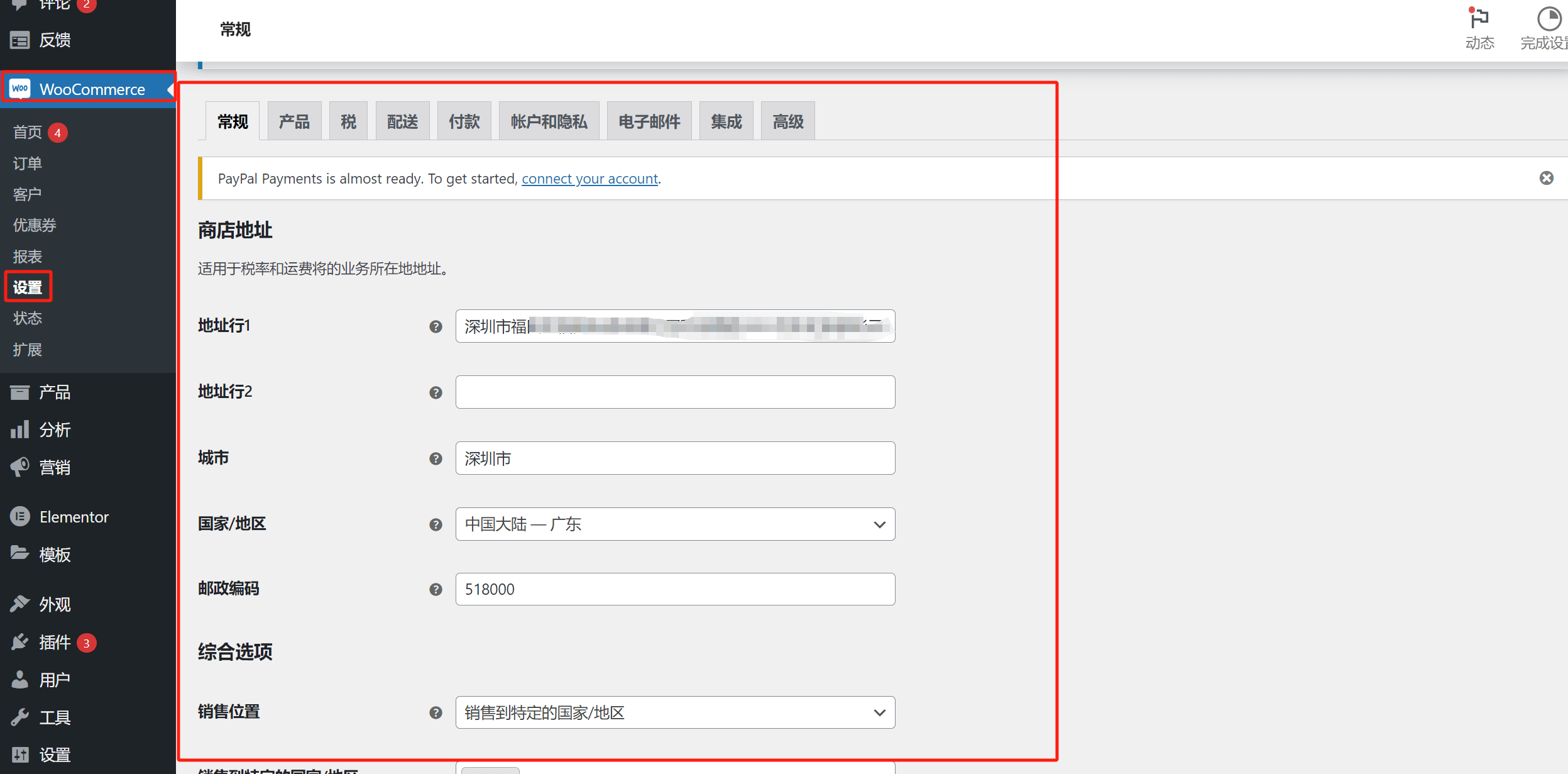
As shown in the image above, find the WooCommerce plugin icon in the left sidebar of the WordPress admin dashboard. When you hover your mouse over WooCommerce, a functional menu will appear. Click on “Settings” to enter the WooCommerce store settings. The store settings are divided into eight sections: “General – Products – Tax – Shipping – Payments – Accounts & Privacy – Emails – Integration – Advanced.” These settings are essential for any eCommerce website and must be properly configured. This article focuses on introducing what WooCommerce is and explaining its features. For a detailed tutorial on how to configure these eight store settings in WooCommerce, please refer to another article written by our team: WooCommerce Settings Tutorial. That article provides a step-by-step guide on how to correctly configure your WooCommerce store. Readers who need to set up their store can follow the tutorial's methods and steps for proper configuration.
General Settings: It includes settings for store address, currency, product delivery area, product sales region, and coupons, etc.
Product Settings: These are the product-related settings, including settings for the store page, product measurement units, and product page reviews.
Tax settings: Set the sales tax type and tax rate for the product, and how the tax amount is displayed on the product page.
Delivery settings: Set the product's logistics delivery area and shipping fee template.
Payment Settings: Set up the payment collection method for e-commerce. Here you can set up access to PayPal and international credit card payment collection channels/gateways so that website visitors can place orders and check out on the front end.
Account and Privacy: In Account and Privacy, you can set the account checkout permissions of website visitors and the privacy policy text of the checkout page. Scroll to the bottom of the page to set how the user's personal data is retained.
Email settings: Set the style and method of sending emails, and implement email automation function settings, such as automatically sending new order emails, abandoned order emails, and password reset emails for website users.
Integration Setup: Use MaxMind's license key to connect with MaxMind. For more information about MaxMind, please visit our article "WooCommerce Setup Tutorial".
Advanced Settings: WooCommerce open source programming information such as IDs, hooks, methods, functions, and parameters.
二、WooCommerce Data Analysis
Our company, Shenzhen Logic Digital Technology, is a technology-driven enterprise. We do not operate any eCommerce websites or sell physical products. The WooCommerce data analysis charts below are from a dummy site created solely for the purpose of our content demonstrations. Therefore, each data analysis feature currently shows no data. Once you have installed and activated the WooCommerce plugin and added products, the data for each dimension will be displayed normally as your website begins to generate a sales funnel.
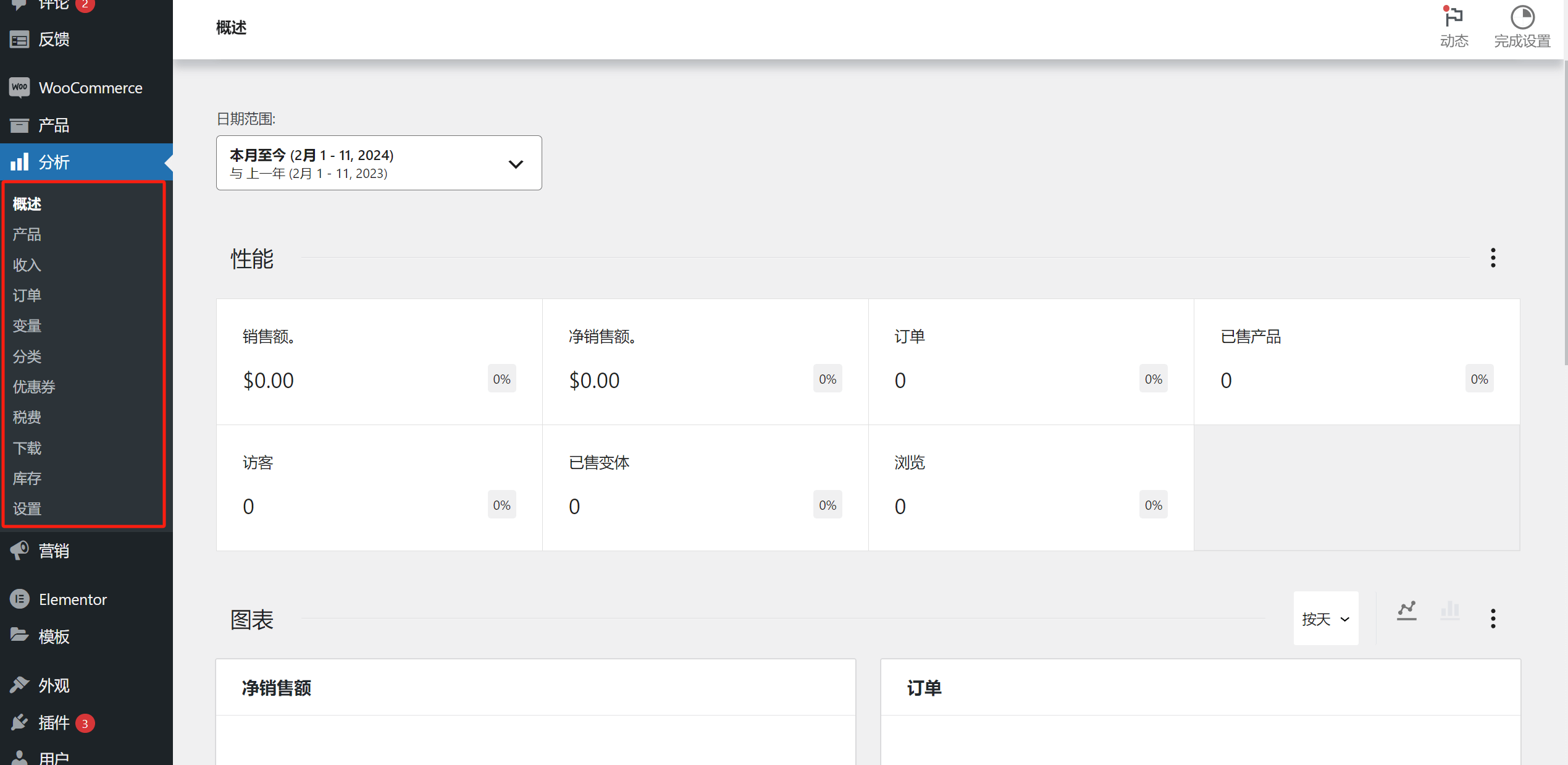
As shown in the image above, WooCommerce’s e-commerce marketing data analysis features are powerful and comprehensive, covering almost every dimension needed for e-commerce operations. It includes analysis for products, revenue, orders, variations (product variants), categories, coupons, taxes, downloads (virtual products or electronic file downloads), and inventory. All data related to products on the website is recorded in WooCommerce's analytics features, providing e-commerce operators with data support for making marketing decisions. Additionally, when there are abnormal fluctuations in the website's sales performance, the corresponding issues and solutions can also be found in WooCommerce's data analytics.
Overview: Overview is a summary display page of WooCommerce's analysis function, which can also be understood as a dashboard page, where important website operating data is gathered. You can filter the date range to view the data, and you can also use filters on the right side of each data column to select the indicators to be displayed. The specific operation is shown in the red box in the figure below:
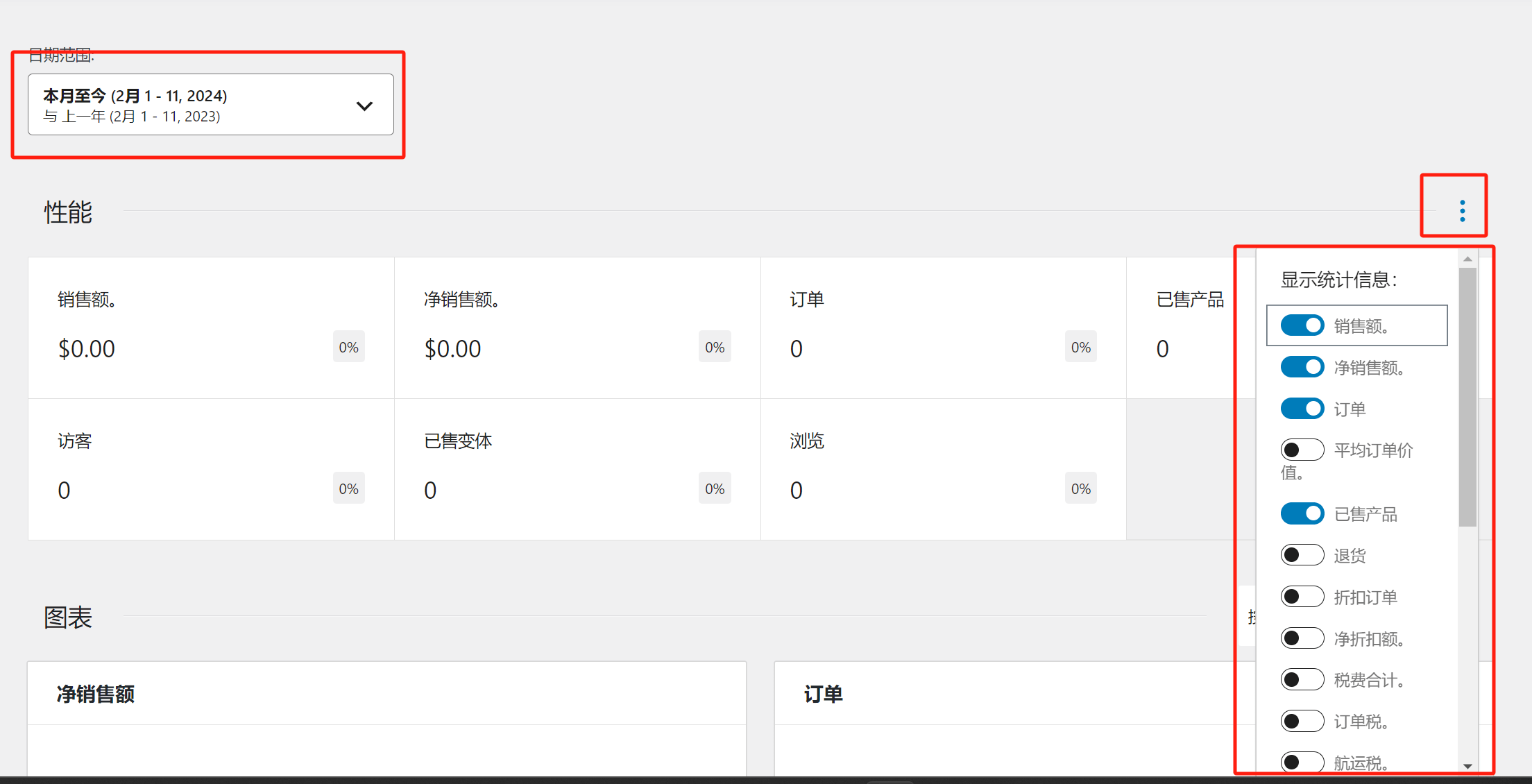
Product Analysis: The product analysis page displays product sales data, including information such as products sold and sales. As shown in the red box in the figure below, in addition to selecting the time range, you can also select the product type to display data on the product analysis page, which can be set to all products or a single product.
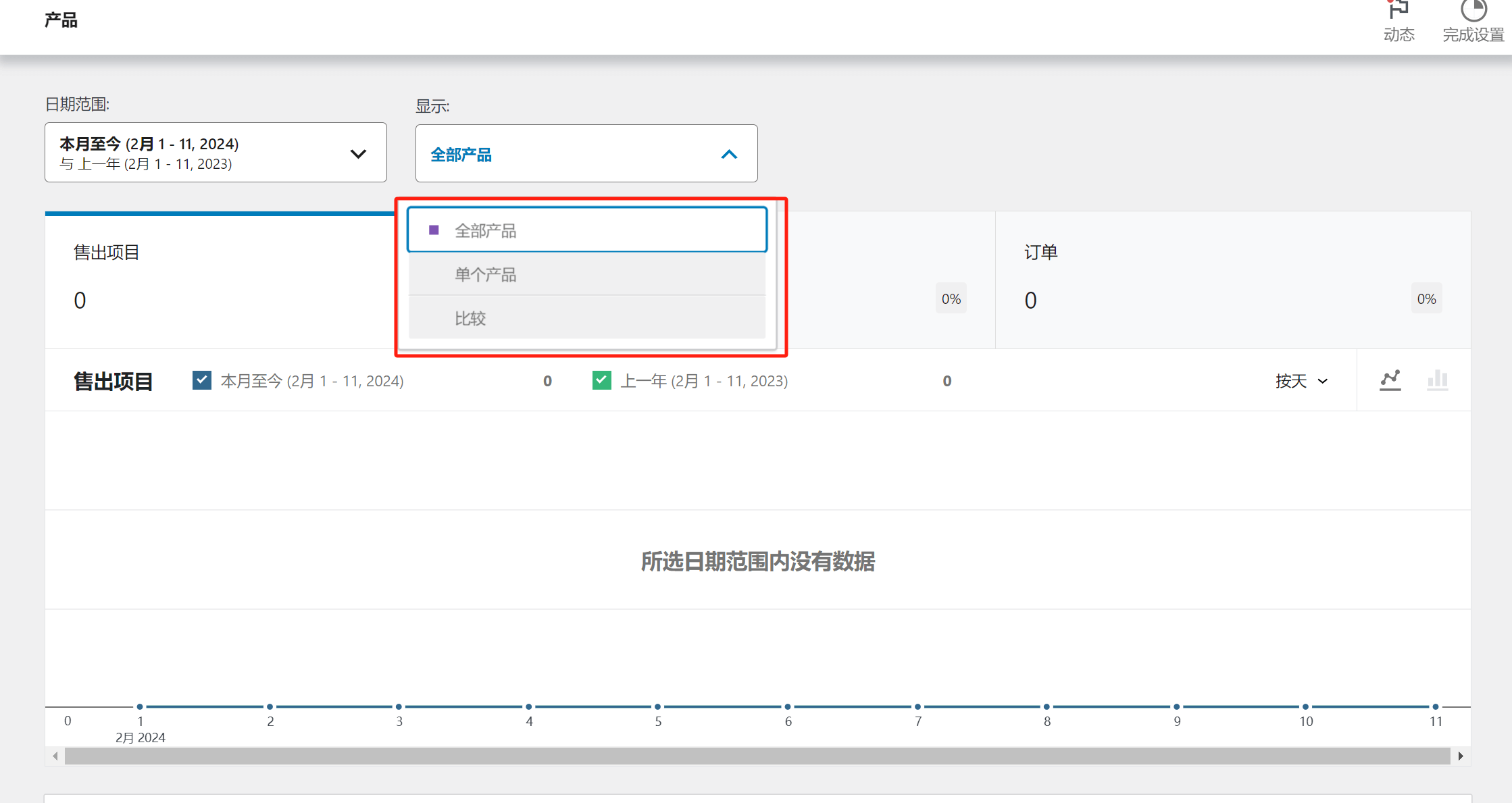
Revenue Analysis: The revenue analysis page of WooCommerce summarizes various indicators of revenue and displays them through detailed charts. In addition to being able to select a date range to view revenue data, WooCommerce will automatically summarize revenue by monthly statistics at the bottom of the page. Revenue data can be downloaded to the local computer disk through the download button marked with a red box in the figure below, which is convenient for future analysis or archiving.
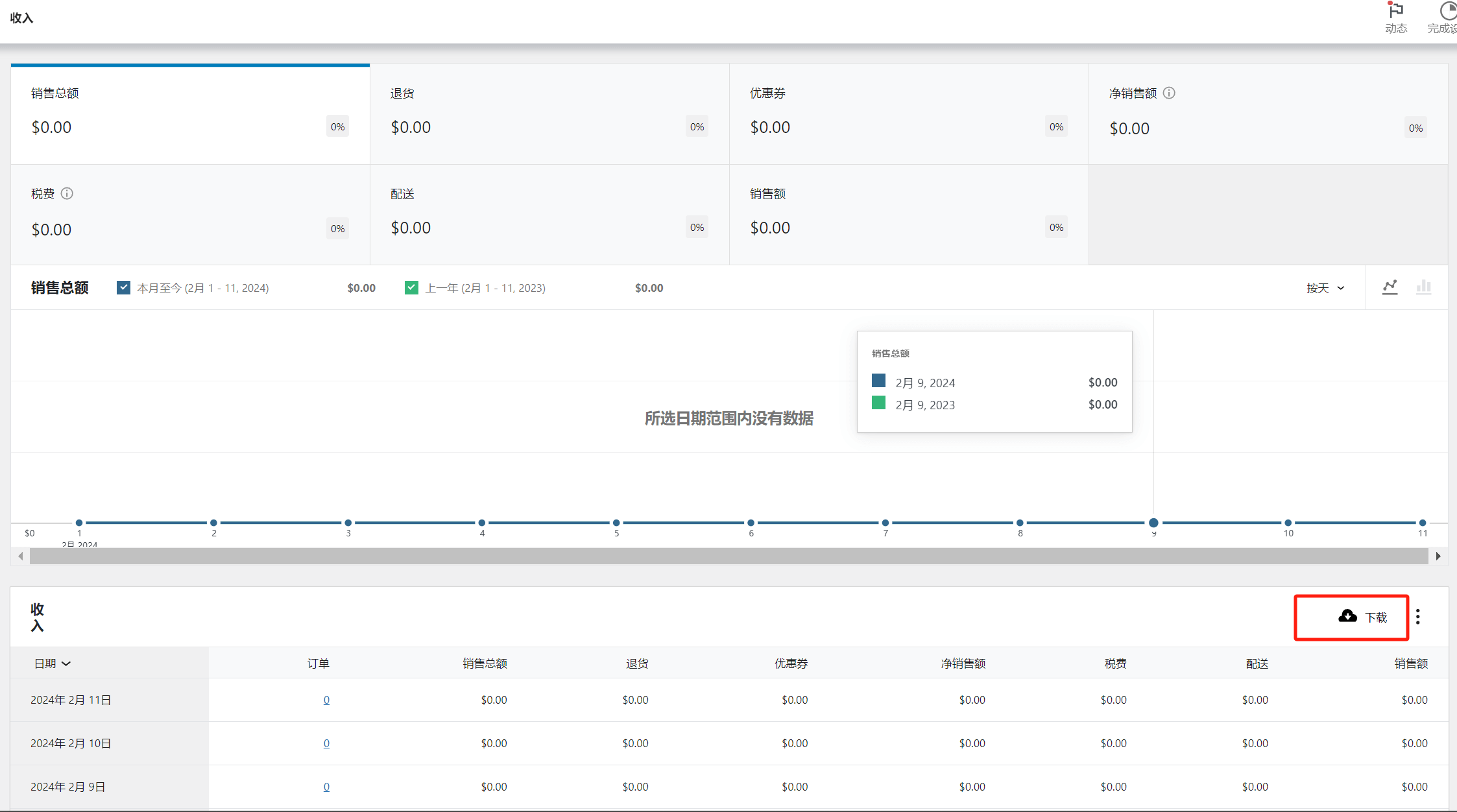
Orders: The detailed data of each order, you can view the number of products in each order, the statistical average, the average order value and other data. As shown in the figure below:
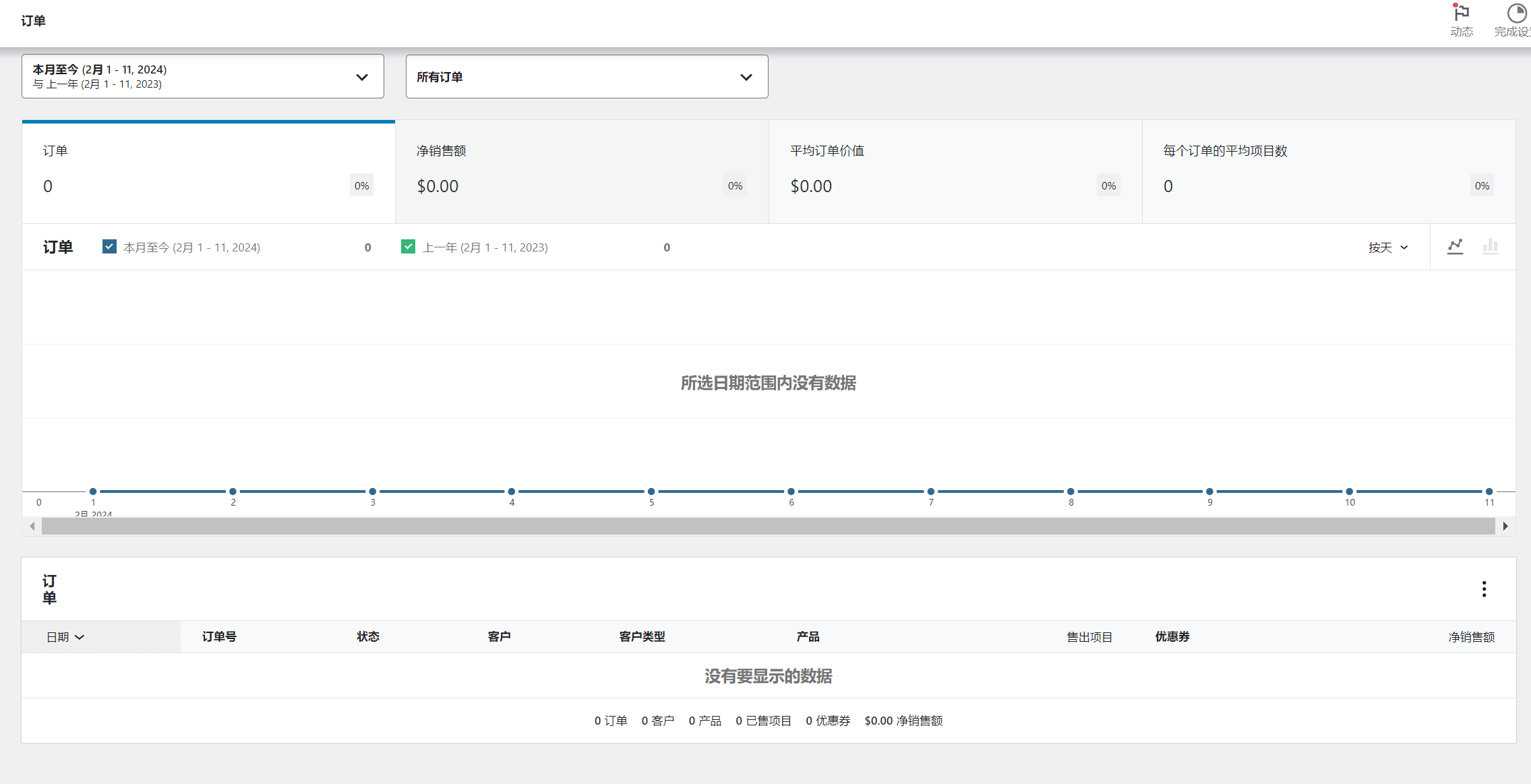
Variant Analysis: A variable is a variant of a product. It is probably translated as a variable here due to a translation problem. The variant analysis function page can view the sales data of product variants (usually variant products of different sizes and colors). By analyzing the sales data of product variants, the actual sales performance of the same product but different variants in the market can be obtained, which helps product managers or product developers to have a deeper understanding of the user audience's preferences for product details. Variant analysis is shown in the red box below:
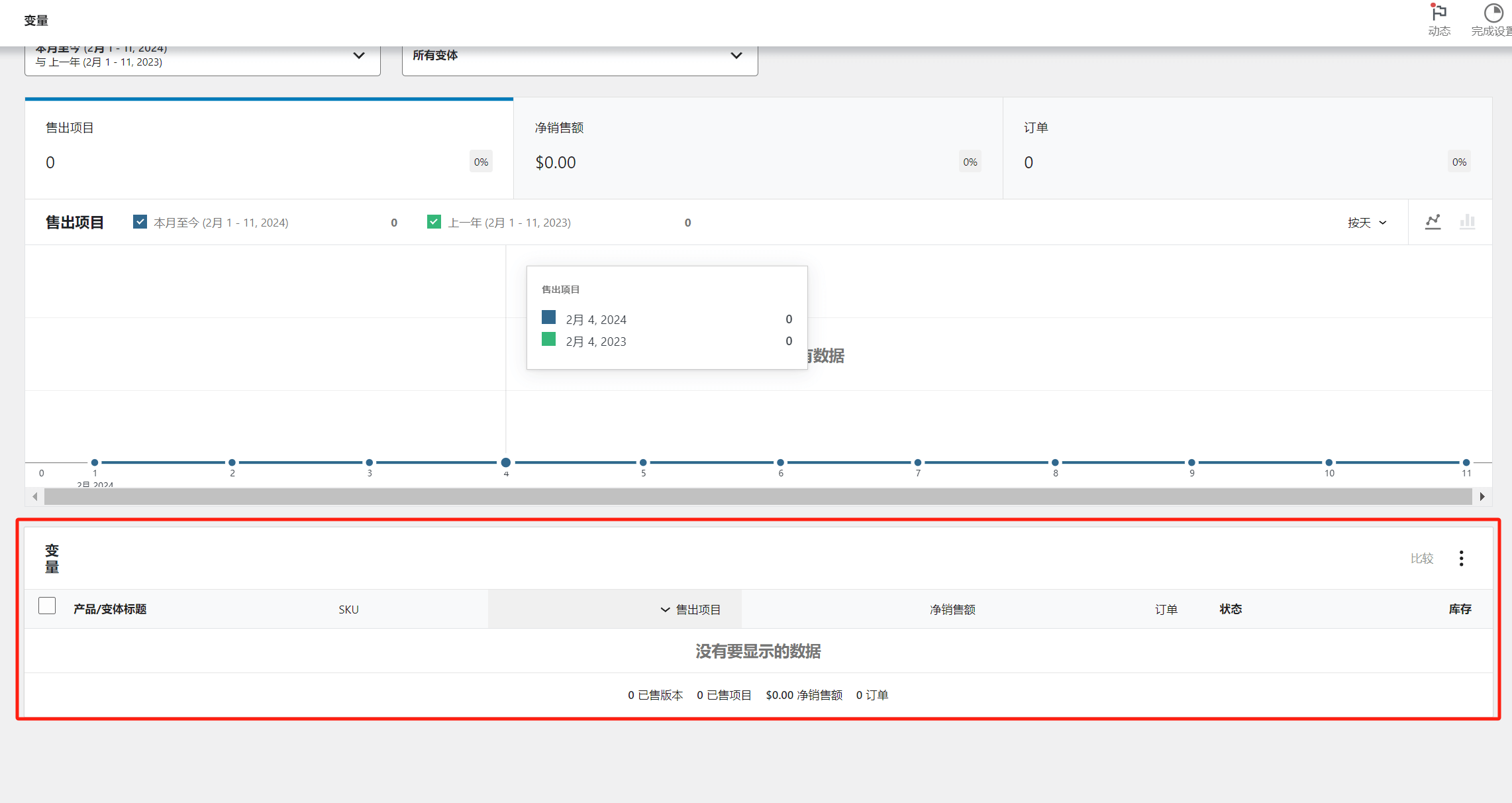
Category Analysis:Category analysis refers to the data analysis of product categories. In the category analysis function page, you can select all categories or individual categories to display data. The red box in the figure below indicates the sales data statistical area of the classified products.
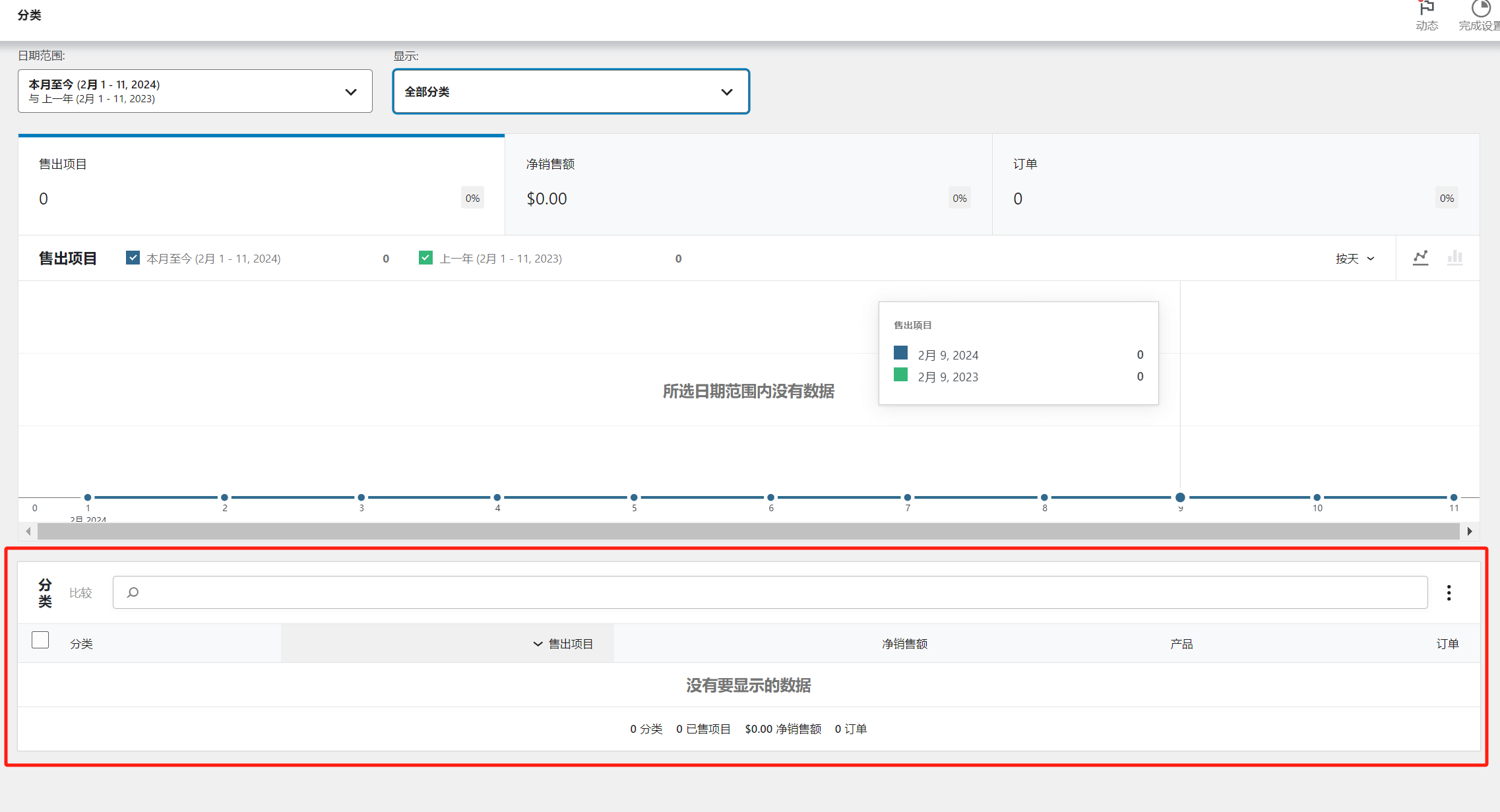
Coupon Analysis: The coupon analysis function can view the types of coupons created and the usage data of coupons. You can select all coupons to count the coupon data or select individual coupons to count the data. All the information details of the coupons are clearly visible in the visualization window on the right.
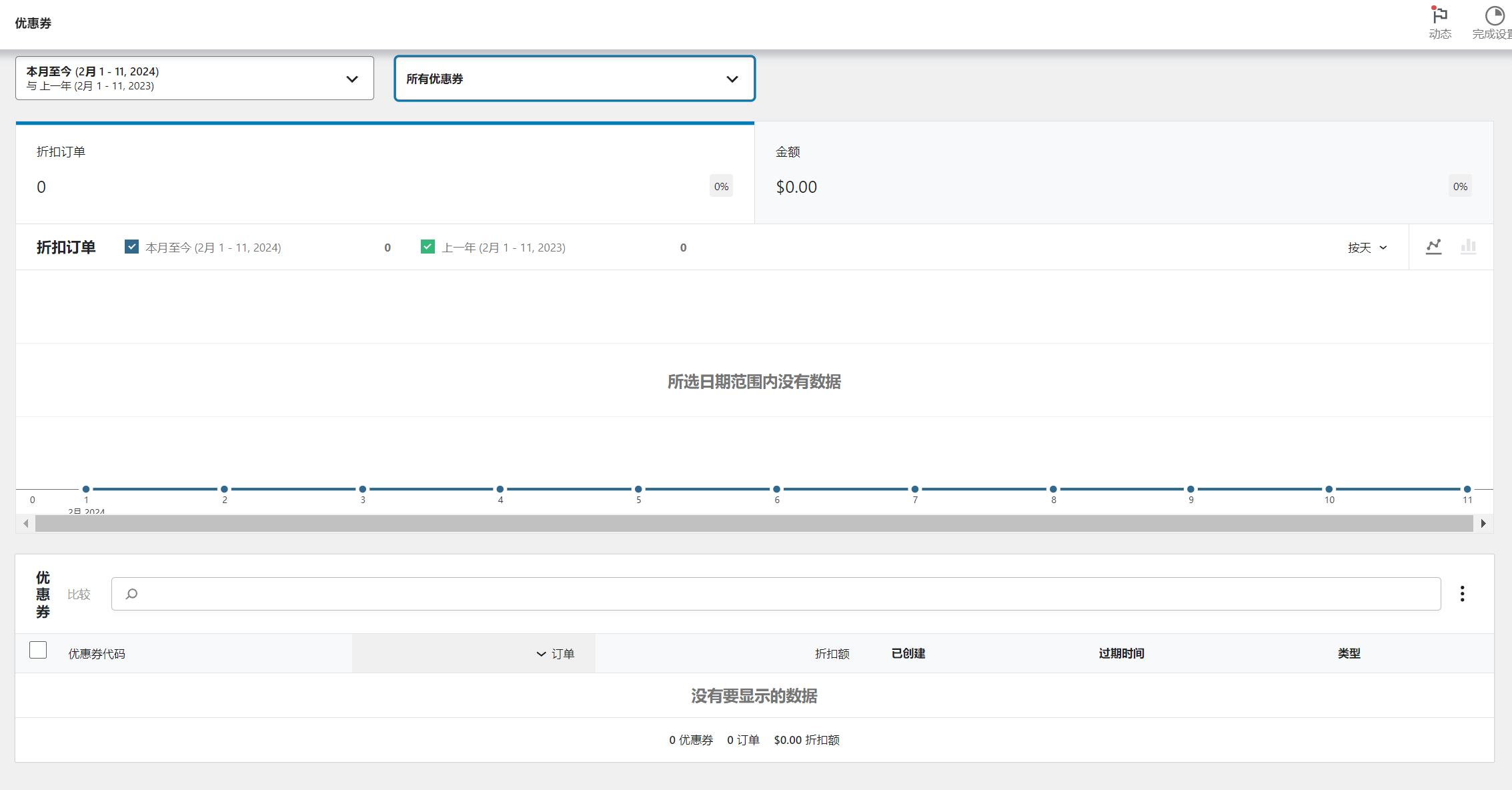
Tax Analysis: WooCommerce provides statistical data on taxes, allowing you to view the amount of tax collected based on the tax settings of your products. In other words, you can see how much tax revenue has been generated from orders of sold products. Similarly, in the dropdown menu of the display function, you can choose to view statistics for all tax types or individual tax types.
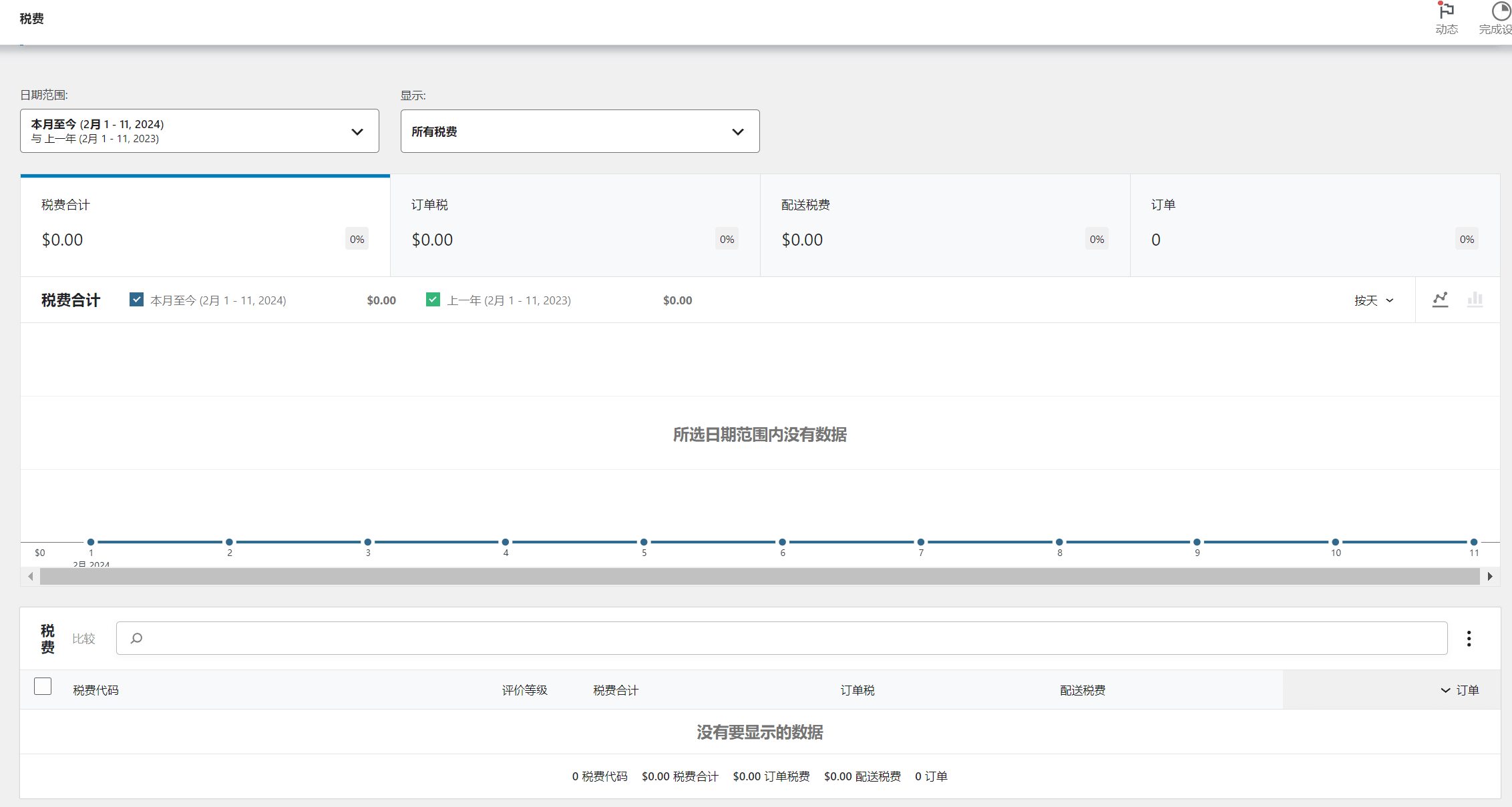
Download Analysis: Data analysis for downloads of virtual products. The interface is shown in the image below:
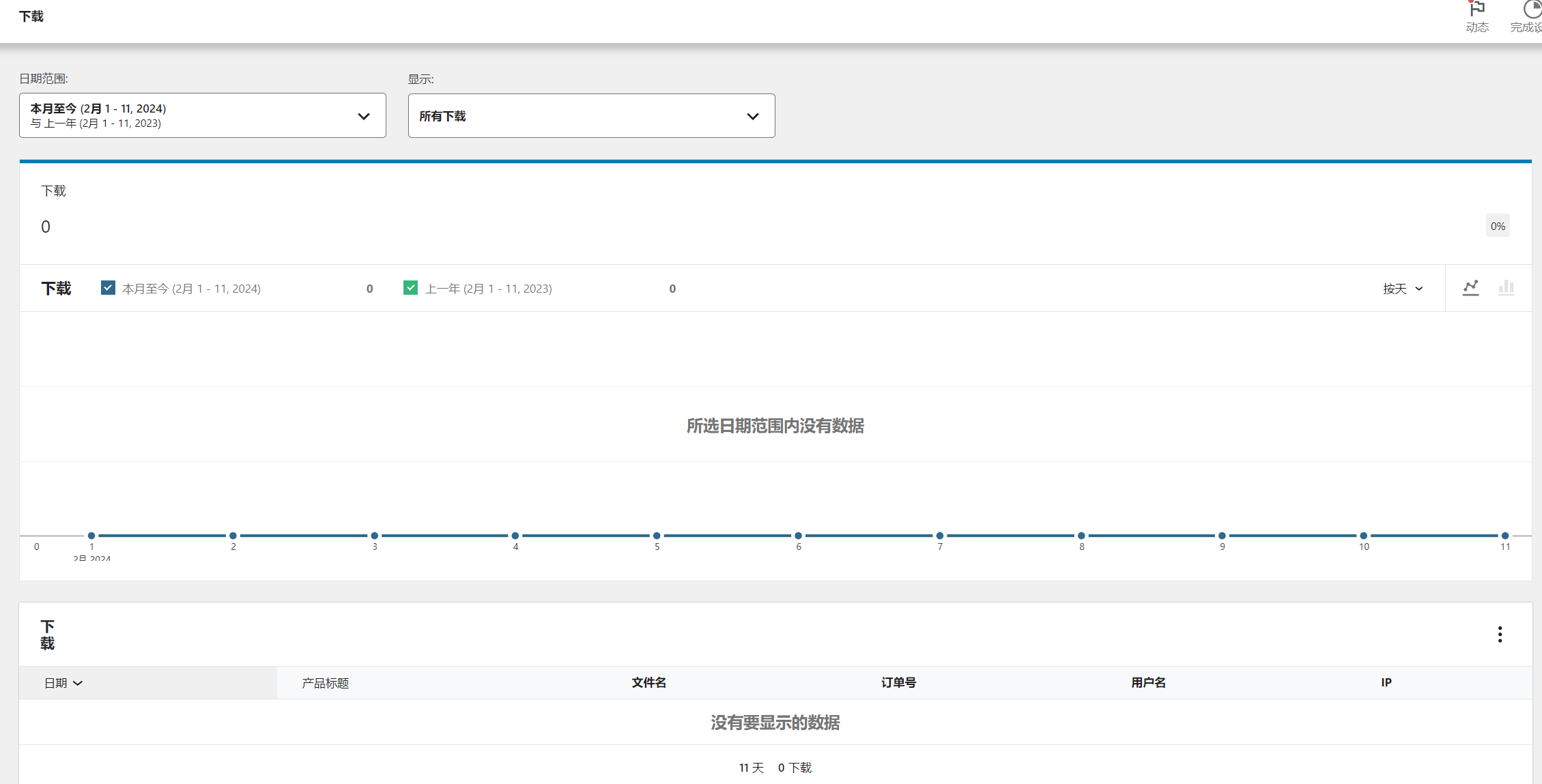
Inventory: Detailed inventory data of products. The inventory feature allows e-commerce site operators to decide when to replenish product quantities based on stock levels, reducing the chances of stockouts or delivery delays.

Settings (Analytics Settings): Configure the time range and analytics items for statistical data, such as excluding specific data or selecting order status types. After making the changes, be sure to click the "Save Settings" button at the bottom of the page for the changes to take effect.
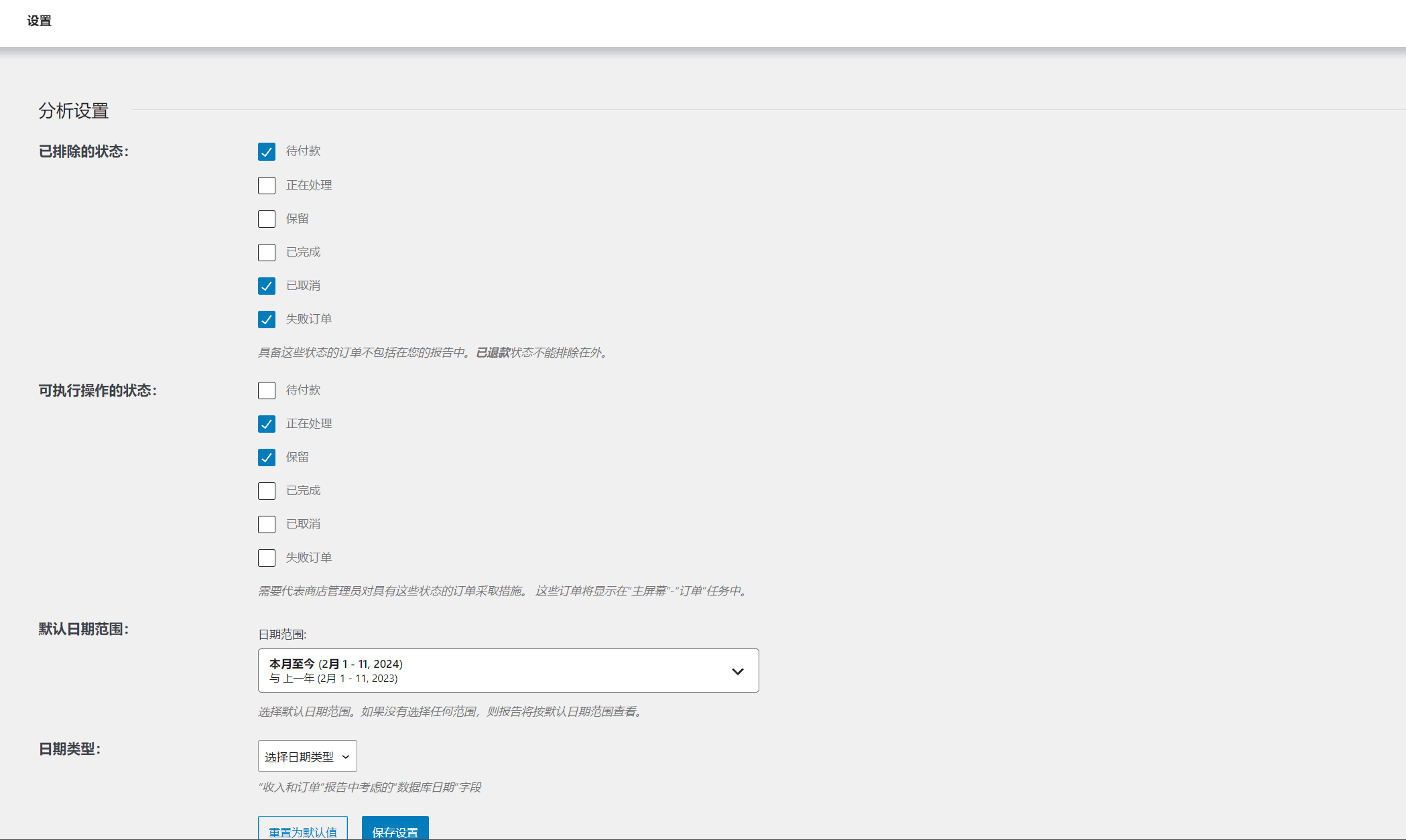
三、WooCommerce Order Management
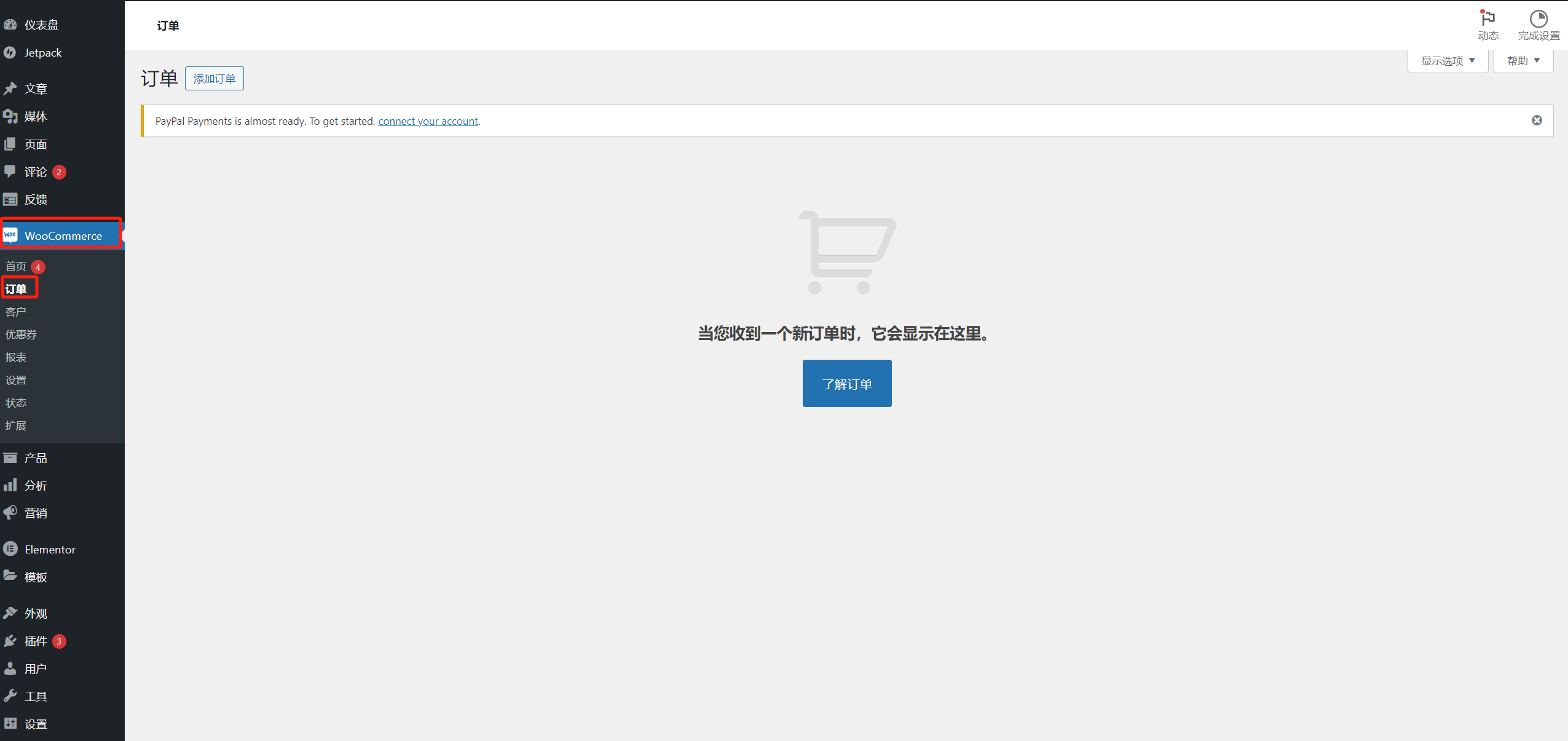
Clicking on "Orders" under the WooCommerce icon in the left-hand toolbar will take you to the order management page. When products are sold in the store, the WooCommerce order management page will generate corresponding order data. By clicking on the order list, you can view the order details or modify the order contents. The order details page also allows you to manage shipping and delivery operations.
四、WooCommerce Product Management
Once WooCommerce is installed and activated on your WordPress site, WooCommerce will generate four adjacent icons in the left-hand toolbar of the WordPress admin dashboard: "WooCommerce," "Products," "Analytics," and "Marketing." As shown in the image below, "Products" refers to the product management function of WooCommerce. By clicking on "Products," you will enter the page where all products are listed. Under the "Products" button, you'll find features such as "All Products," "Add New," "Categories," "Tags," "Attributes," and "Reviews." In a separate chapter, I will provide a dedicated tutorial on WooCommerce product management. For now, let me briefly introduce each feature under the "Products" section.
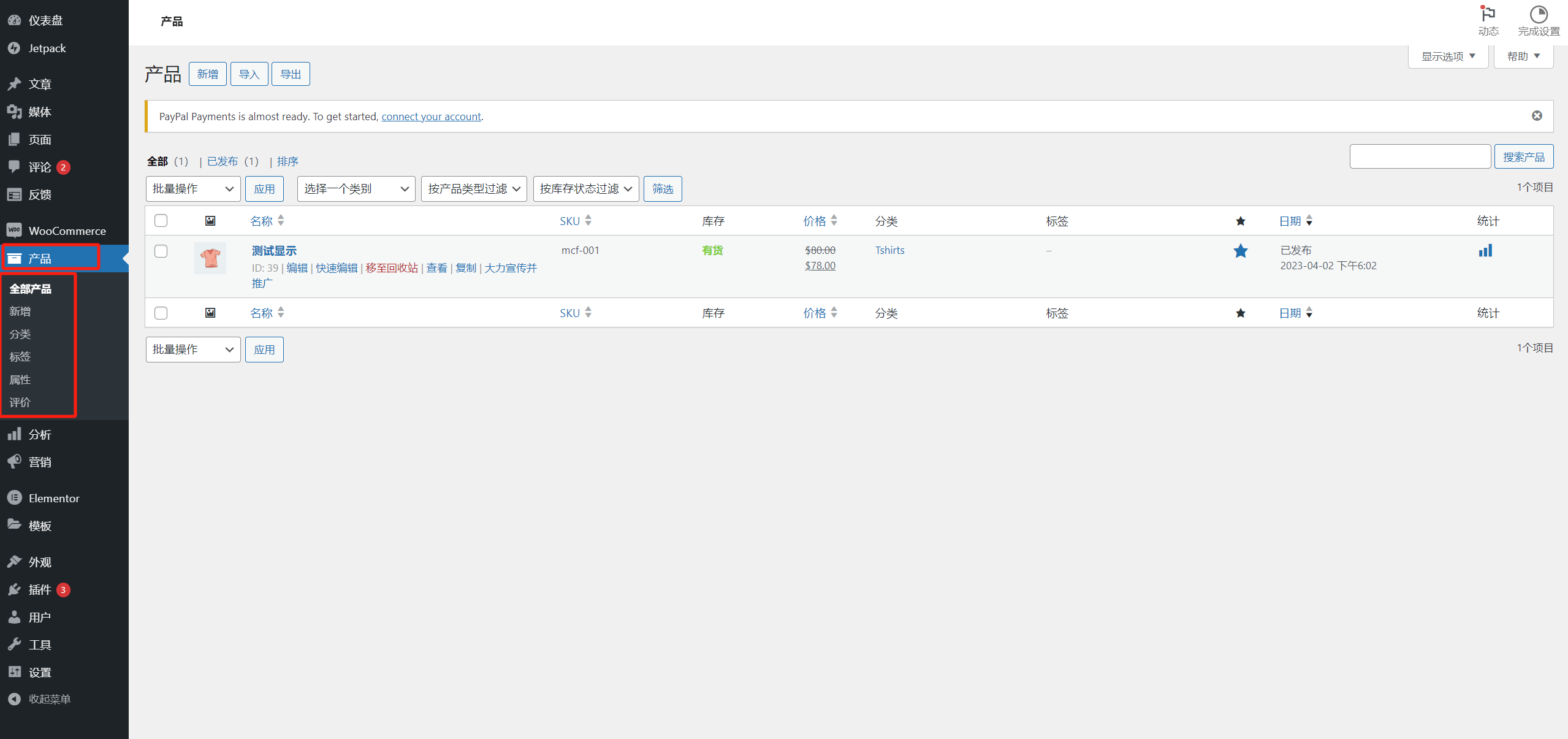
All Products: The All Products page displays all the products that have been listed, along with related product information. As shown in the image above, after clicking the Products button, the visual operation window on the right will default to the All Products page.
Add New: Add New refers to adding a new product. After clicking the Add New button, you will be taken to the Add New Product page. The functionality of the Add New Product page is shown in the image below. After completing the required product information, simply click the Publish button on the right to list the product.

Categories: In the Categories feature, you can define product category information. Once the category is set, you can select the appropriate category when adding a new product. Of course, categories for already published products can also be modified. After filling in the required information for creating a category, make sure to click the "Add New Category" button at the bottom of the page for it to take effect. The category settings page is shown in the image below:
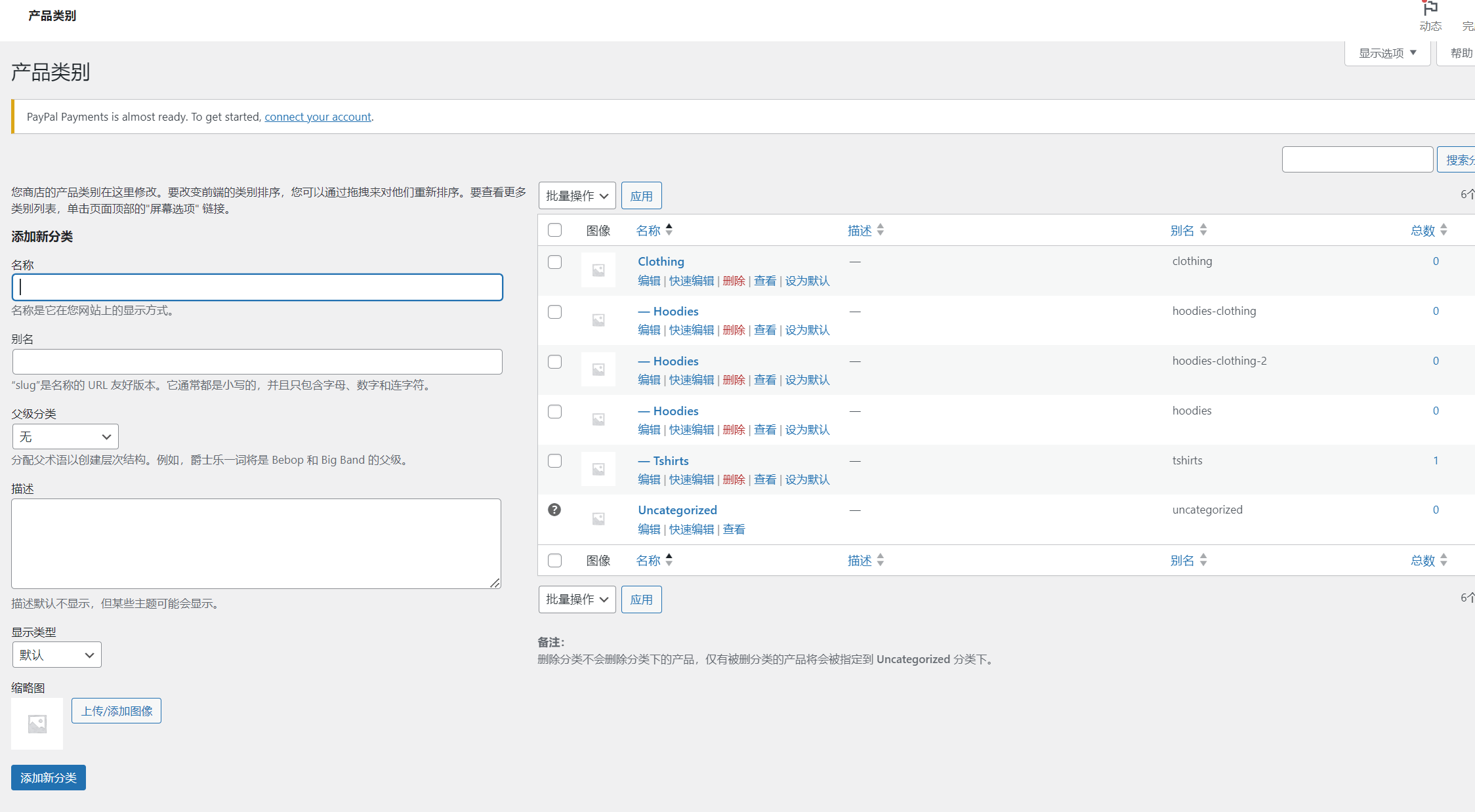
Tags: These tags refer to product tags, which serve a similar function to categories. When tags are applied to products, they can be grouped accordingly. Tags are a method of organizing products in e-commerce, but whether or not to use them depends on individual needs. Generally, if categories are already defined, creating additional tags may not be necessary. Moreover, using tags will generate a tag-based URL page for each product page based on the tags applied, which is not SEO-friendly. Therefore, use the tag feature with caution. The WooCommerce tag feature is shown in the image below:
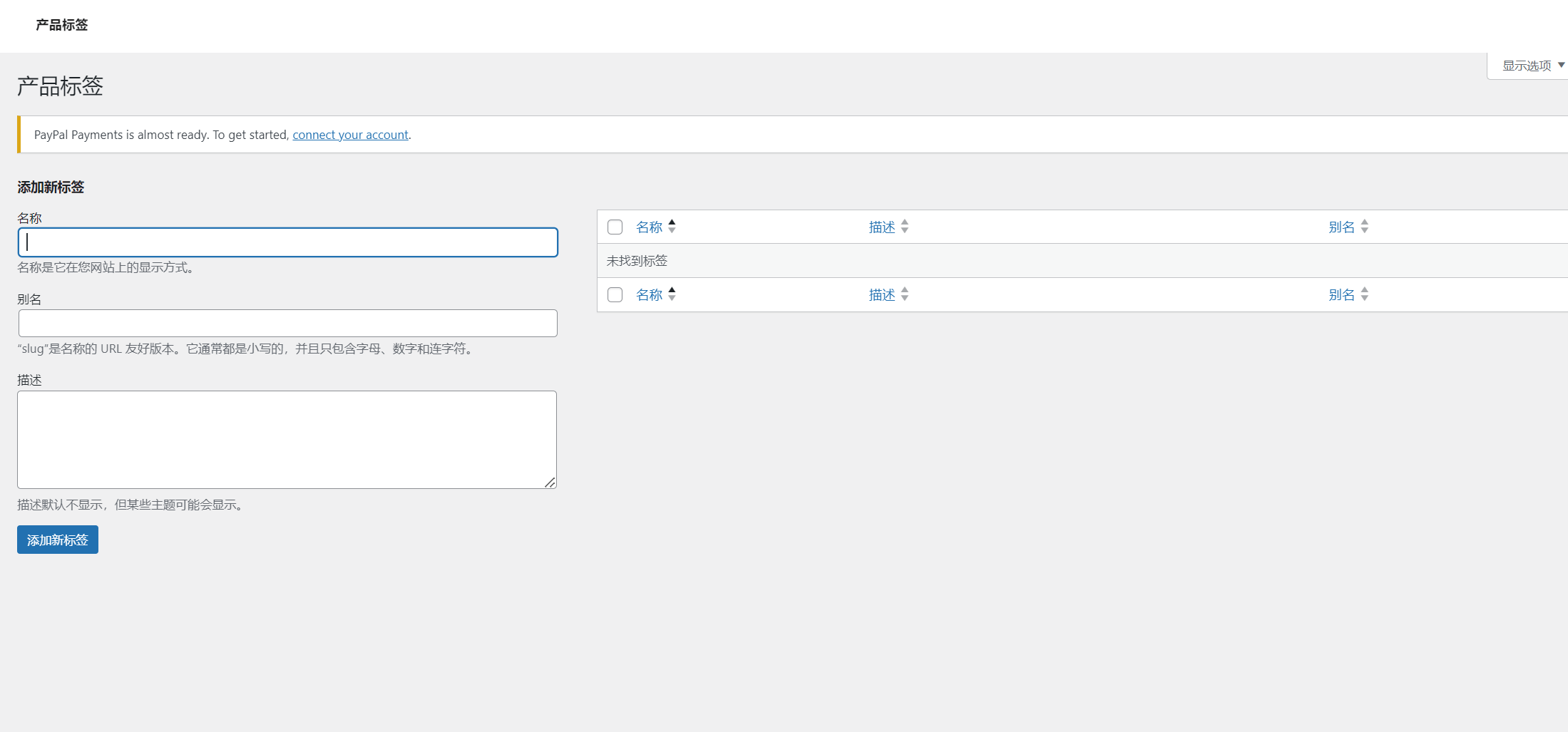
Attributes: Product attributes such as size, color, material, and performance can be configured here. Once categories are set up under attributes, you can apply the predefined attribute values directly within the product editing page. The attributes feature page is shown in the image below:
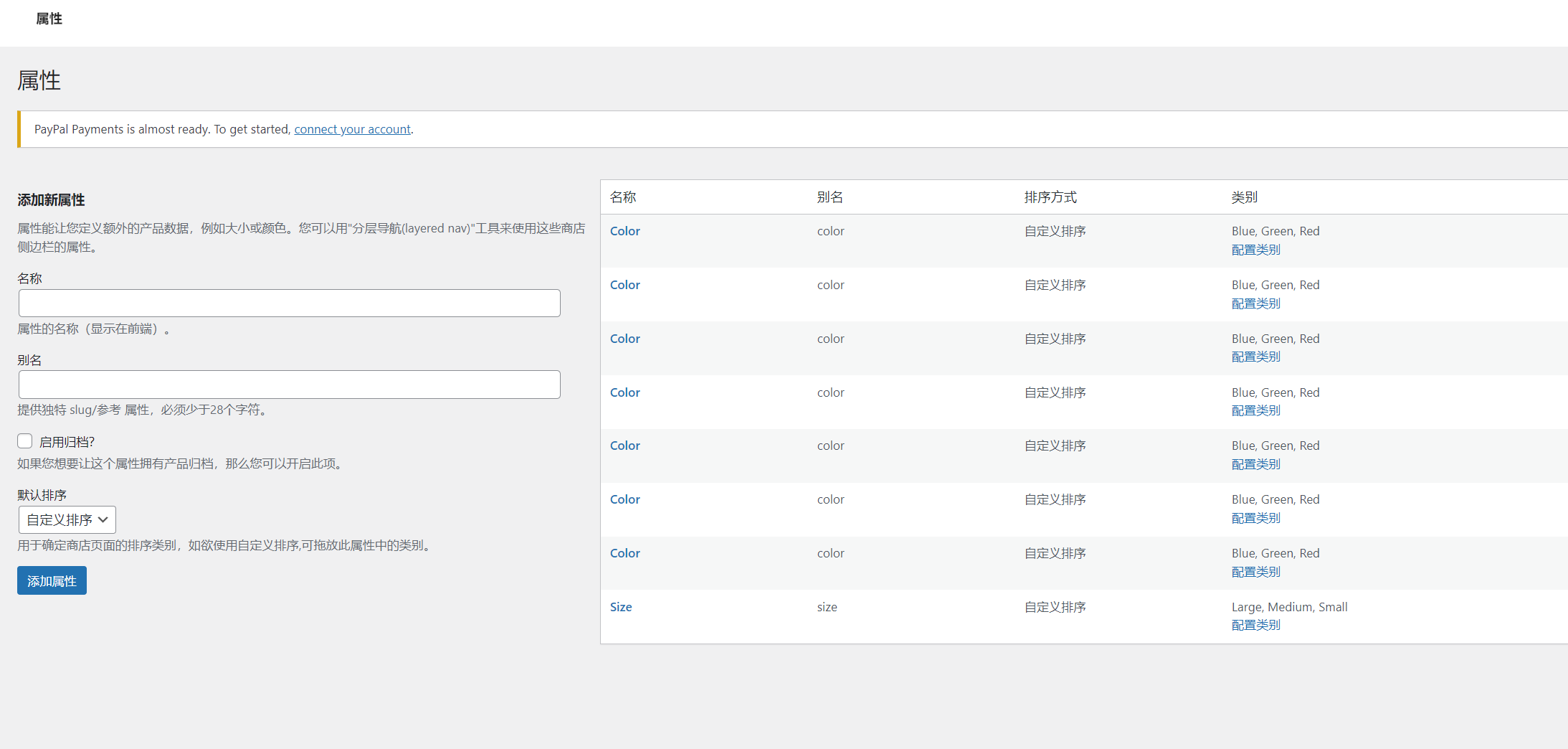
Reviews: When the "Enable reviews" option is checked under WooCommerce Store Settings - Product Settings, visitors to the site can leave reviews on the product detail pages. The reviews left by visitors will be synced to the Reviews section, where site administrators can manage or reply to them. The review management page is shown in the image below:
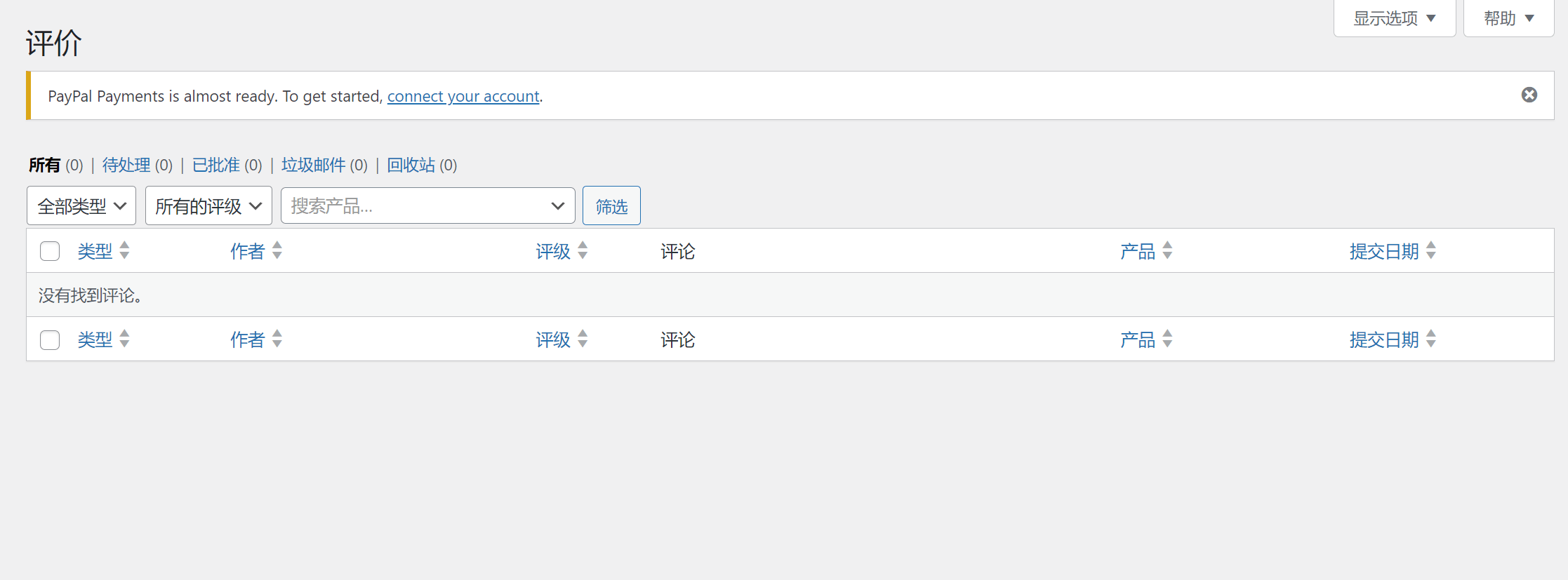
Conclusion: The above is a complete introduction to the WordPress eCommerce plugin WooCommerce. We hope this article helps readers gain a comprehensive understanding of how WordPress enables eCommerce functionality and the features of WooCommerce, so that you can get started more quickly in practical use.
Finally, if your time is valuable and the cost of learning and technical practice is high, and you have no intention of diving into technical study or hands-on implementation, and you're only reading this to understand the attributes and definition of WooCommerce—not to personally build a WooCommerce site with WordPress to implement eCommerce functionality—then it's best to leave professional work to professionals. If you need expert WordPress site building and technical development services, feel free to Contact the Logic Digital Technology Team and entrust us to handle the development from WordPress to WooCommerce for you.
Logic Digital Technology (SZLOGIC) All rights reserved. Reproduction is prohibited.